If you want to provide a list of articles on your website, use the CMS Dynamic List Portlet. CMS Dynamic List runs a search against the CMS using your pre-defined search criteria and t5hen displays the documents to the user. The query is real time and dynamic. The list of articles changes as often as you change the search criteria.
By pre-defining search terms Web Crescendo will use for searching, the CMS Dynamic List returns a list of articles that match your specified criteria.
For example, you can define search criteria such as provide "List all article written by "Jame Smith"; or "List 5 random articles that have an article Type=Knee".
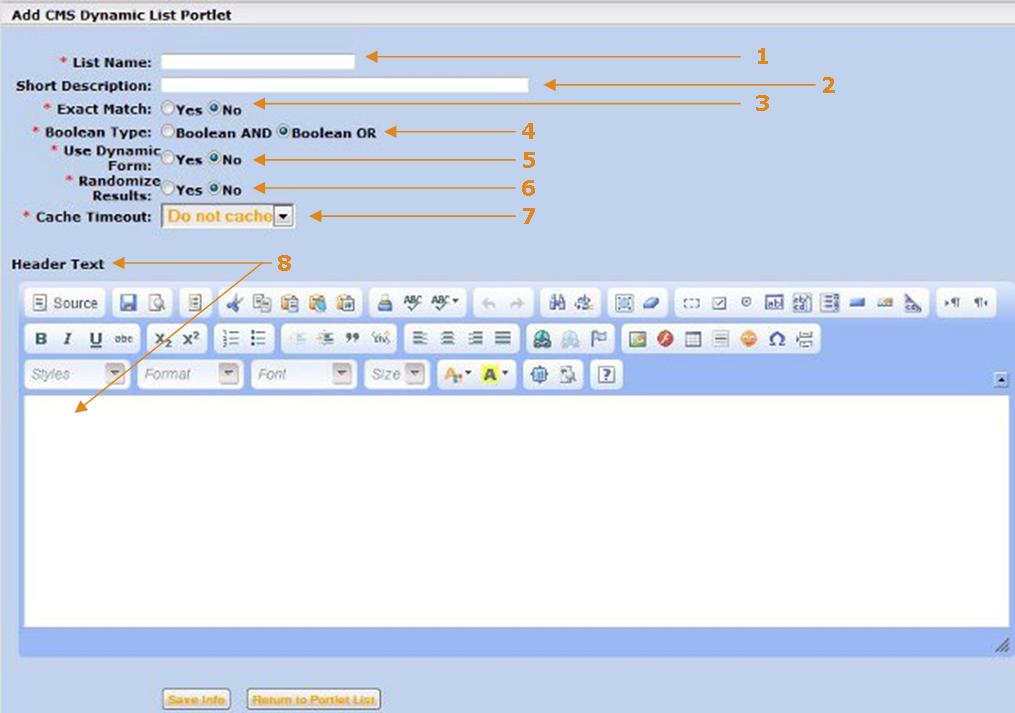
| 1- | List Name: | Content that appears about the list and acts as the title. This also allows you to search by name in the Dynamic Portlet lists to configure/edit it. |
| 2- | Short Description: | Provide a short explanation of the portlet you are creating. |
| 3- | Exact Match: | Determine whether or not |
| 4- | Boolean Type: | |
| 5- | Use Dynamic Form: | Enable you to use CMS meta-tags to build a search form. |
| 6- | Randomize Results: | Determine whether or not the results for the search are random. |
| 7- | Cache Timeout | Sets the amount of time the results for this list will remain cached before being refreshed. When this timeout expires, the latest set of list results will be written to cache, This keeps the list results current. |
| 8- | Header Text: | Content that appears about this list on the web page. This is usually a short explanation of the dynamic list. |
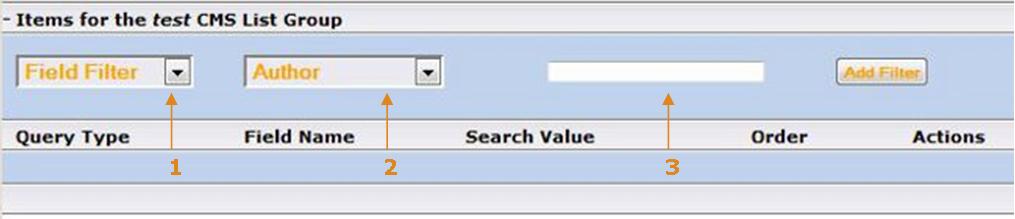
| 1- | Field Filter: | Used to specify which CMS meta-tags to use as criteria for returning list results. The list of content is displayed in a dynamic list is comprised only of content that is tagged with the value(s) specified by the field filter(s). |
| 2- | Drop Down: | |
| 3- | Blank Space: |
How to Add a CMS Dynamic List Portlet
- Select Portlets: CMS Dynamic List. The Add CMS Dynamic List Portlet screen displays.
- Select + adjacent to Portlet Actions for CMS List.
- Enter the CMS Dynamic List Portlet name and provide a short description.
- Clock Save Information
